Intro | Preparation | Buy Sats | FAQ | Learn More

Introduction
Bitcoin is a peer-to-peer electronic cash system that provides financial sovereignty without going through a financial institution. Sadly, for most people, the popular way to acquire sats is through regulated exchanges which directly contradict the ethos of Bitcoin. Regulated exchanges must approve your personal information before you can buy some Bitcoin, and they hold them until you transfer it to a wallet you control. It doesn’t sound like sovereignty to me!
In recent days, we have seen exchanges like Kraken ordered to turn over their users’ data to the IRS. It is only a matter of time before other exchanges comply.
So what’s the alternative?
Buying Bitcoin noKYConly!
There are many ways to obtain Bitcoin without providing all of your details to a company that may or may not know how to secure data properly. I have guides on using peer-to-peer markets like Bisq, HodlHodl, Robosats and Peach Bitcoin but another noKYC alternative is AgoraDesk.
What is AgoraDesk?
AgoraDesk is an Open Source and online peer-to-peer marketplace for trading Bitcoin and Monero. With a vision to uphold the principles of privacy and freedom, Agora Desk does not require any personal information and offers a wide range of payment methods with good liquidity on the most common trading pairs. AgoraDesk was created by the same team that developed LocalMonero, which is an equivalent to LocalBitcoins for Monero.
Before You Start
Things you need to know
Jargon Buster
| Arbitration Bond | Arbitration bond is a certain amount of Bitcoin that a seller locks in the platform as a guarantee of their credibility and seriousness about a trade. |
| Trade Escrow | Escrows are used by the seller as a method of holding the trade amount of Bitcoin. |
| Advertisements | Sell offers on AgoraDesk. |
| Dispute Resolution | AgoraDesk provides dispute resolution if there is a disagreement between the buyer and seller. They investigate and make a decision based on evidence provided by both parties. |
| Fees | AgoraDesk users who create advertisements are charged a 1% arbitration protection fee for every completed trade. |
Things you need to have
Bitcoin Wallet
When purchasing non-KYC Bitcoin on Agora, you must provide a receiving Bitcoin address. You can send sats directly to your cold storage or hot wallets such as Samourai Wallet, Envoy or Sparrow Wallet to mix your freshly new acquired sats!
Access to AgoraDesk
It is time to create your account. There are several ways you can access AgoraDesk, some more private than others. Here are all the ways you can access the web-app:
- Via Tor Browser (Recommended!)
- Via I2P (Recommended!)
- Via F-Droid
- Via the Android APK
- Via a regular web-browser (Not recommended!)
- Via Google Play Store or App Store (Not recommended!)
If you’re new to the Tor browser, learn more and download it here.
Create your account
Once you have access to AgoraDesk, sign-up for free and create your account. You will be asked for a username, an optional email address* and a password. If you use KeePassXC or Bitwarden, it is great practice to generate a random username and password for maximum privacy and security.
*You don’t have to enter your email to trade, but without it AgoraDesk won’t be able to recover your password or send you email notifications.
Buying Bitcoin
To find the ideal trade, utilise the filters available on the trade page. Specify your parameters by the amount, currency, country of the seller, and preferred payment method. Keep an eye out for the figures next to the usernames, as they reflect the quantity of trades completed and the feedback scores.
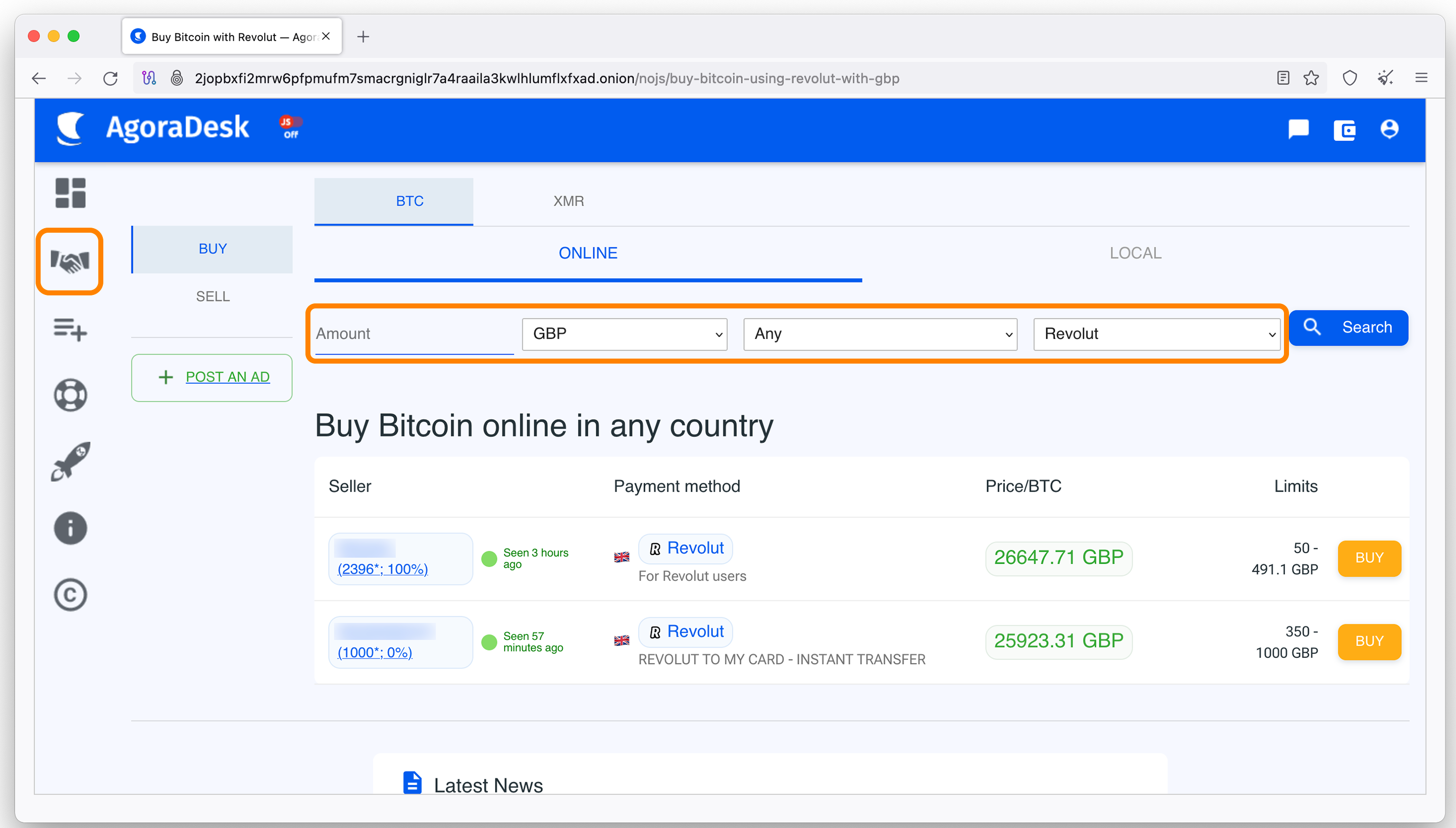
If the payment methods provided do not meet your needs, you have the option to create an advertisement featuring your preferred payment method. Learn more here.
Later, we will see how to create our own offers!
Before accepting a satisfying offer, make sure to read the “Terms of the Trade” section. Be cautious of trade partners who demand personal information such as ID photos under the pretense of “security” measures. Such offers contradict the objective of getting non-KYC Bitcoin.
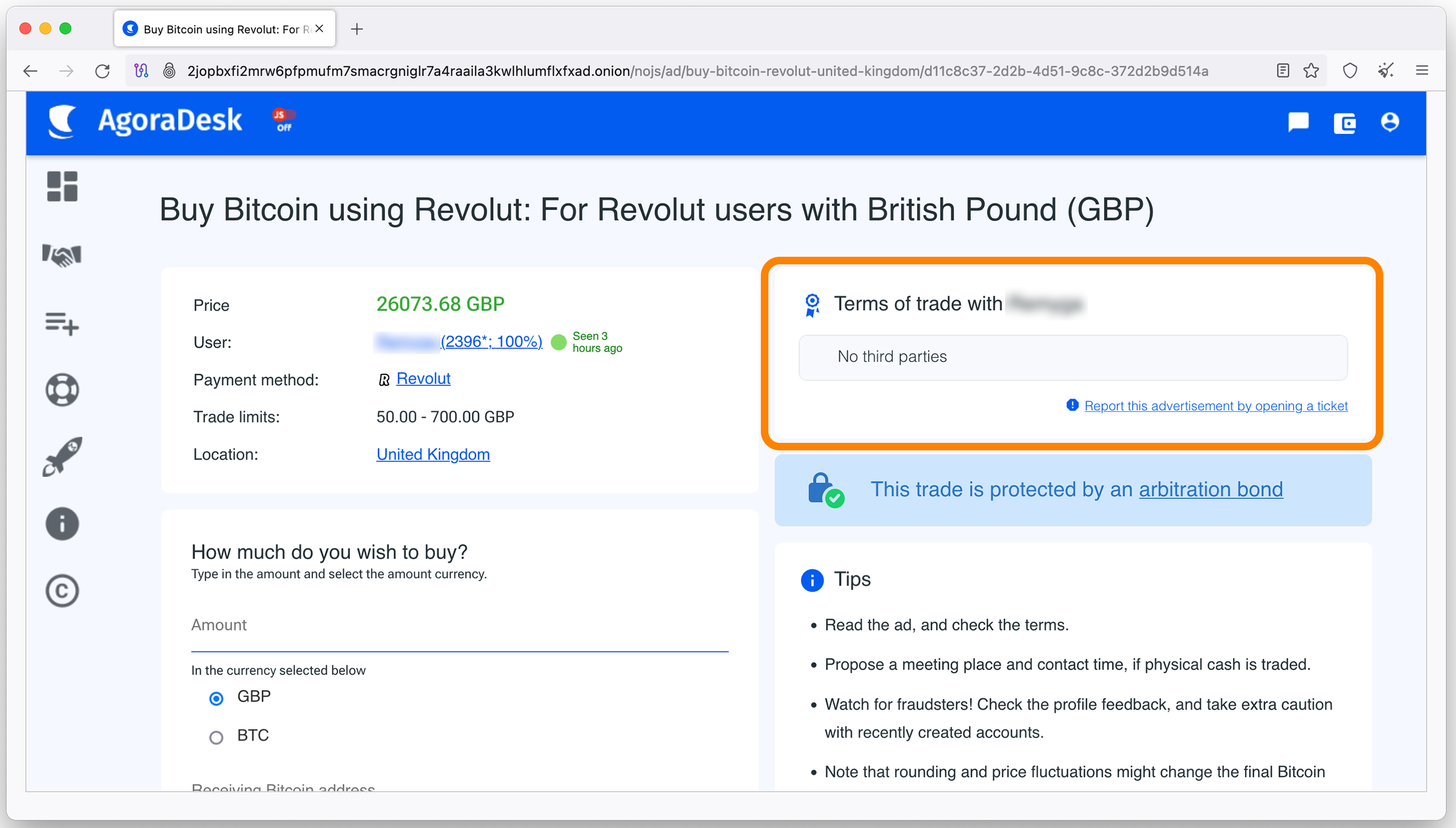
You can also check your trade partner’s reputation by clicking their username. This will reveal their feedback score - the higher, the better - as well as reviews from other users.
Colored circles next to a trader’s username indicate their recent activity: green means they’ve been active today, yellow points to activity within the week, and a gray circle shows no site activity for over a week.
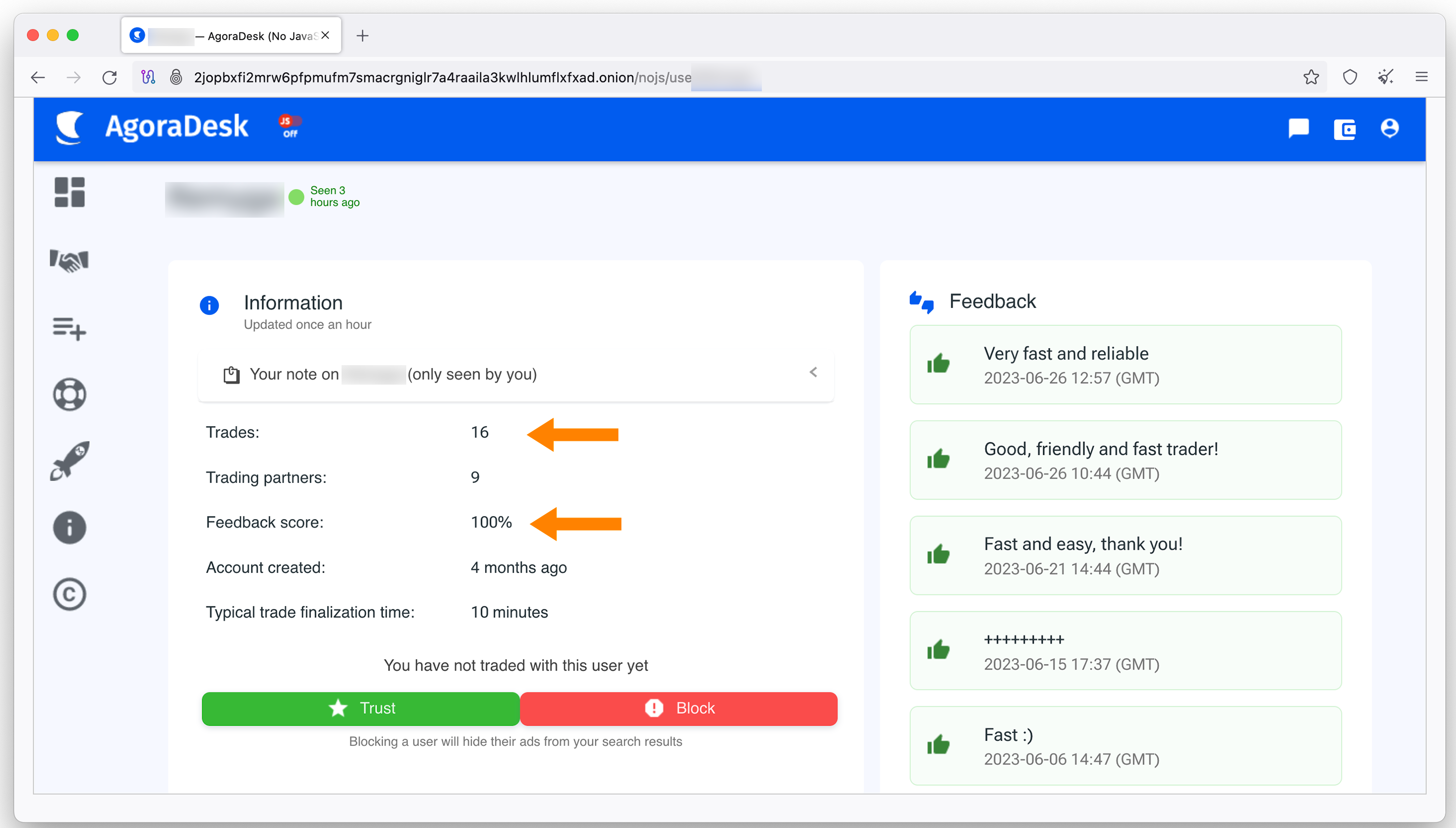
To initiate a trade, enter the amount you wish to purchase, provide a new address from your wallet (avoid using the same address twice), and click on “Send Trade Request”.
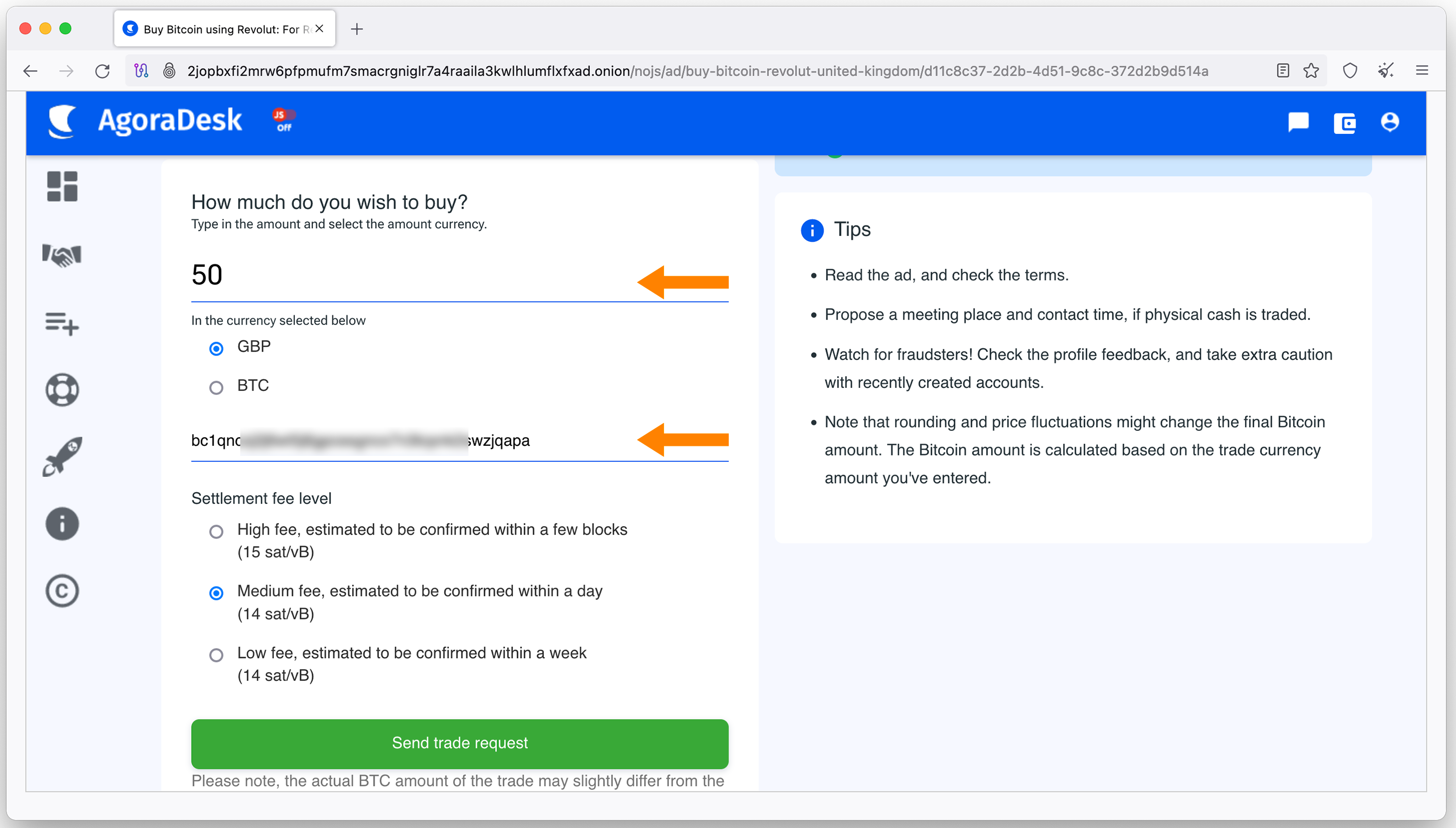
After sending your trade request, wait for the seller to accept your offer. Upon acceptance, you will receive the payment details via the encrypted chat function on the trade page (The chat is only accessible to you and your trade partner).
Please note that Agora retains chat messages for 180 days for dispute resolution purposes.
After making payment according to the seller’s instructions, confirm by clicking “I have paid”. This will notify the seller about the successful payment, ensuring the trade won’t be canceled.
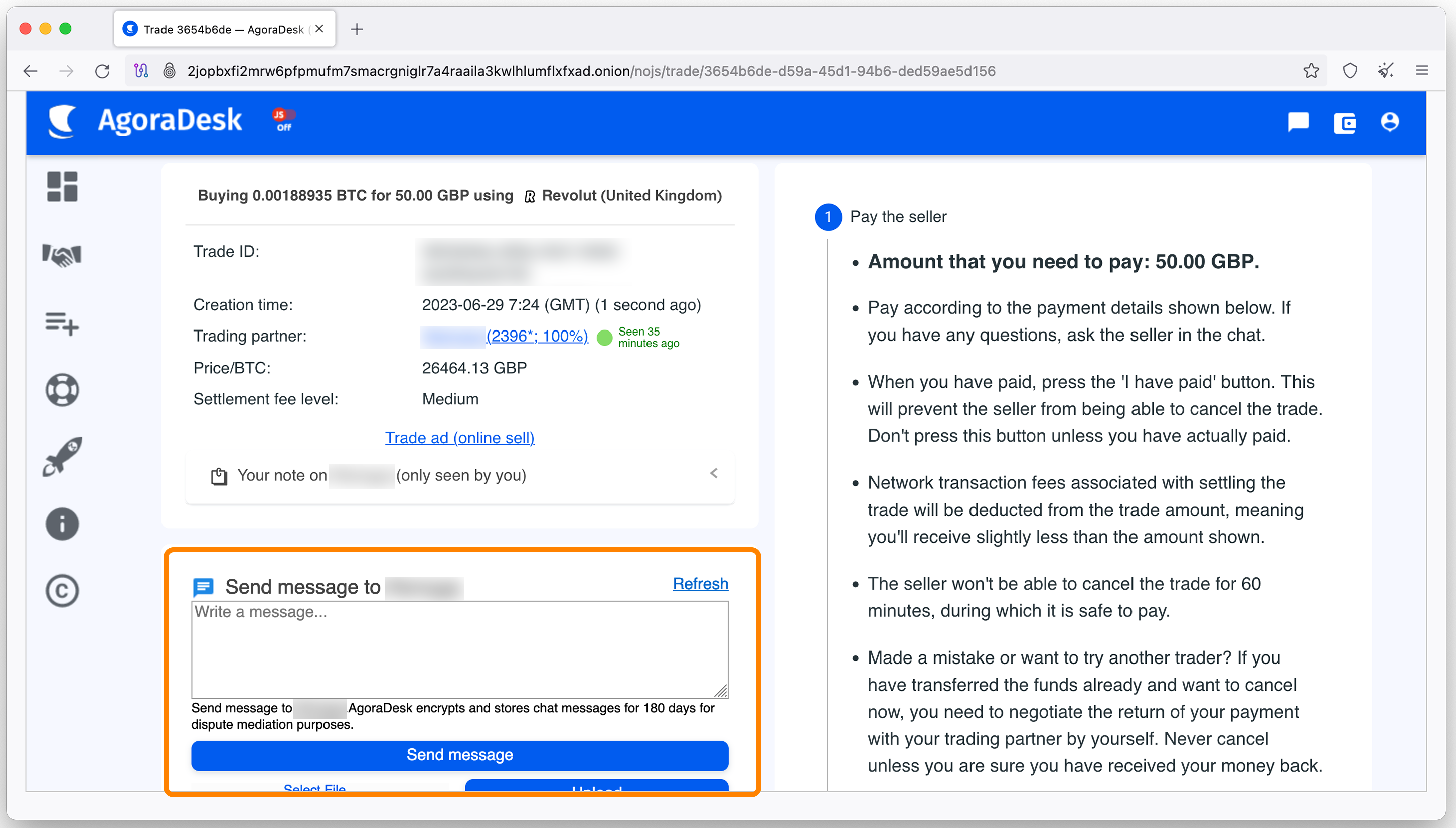
As the payment is confirmed, the trade settlement process starts. The status will switch to “Processing”.
When the seller confirms receipt of payment, the sats are automatically released and transferred to your provided wallet address. This process can take 10 to 60 minutes, with network fees being deducted from the final amount, so you might receive less than anticipated.
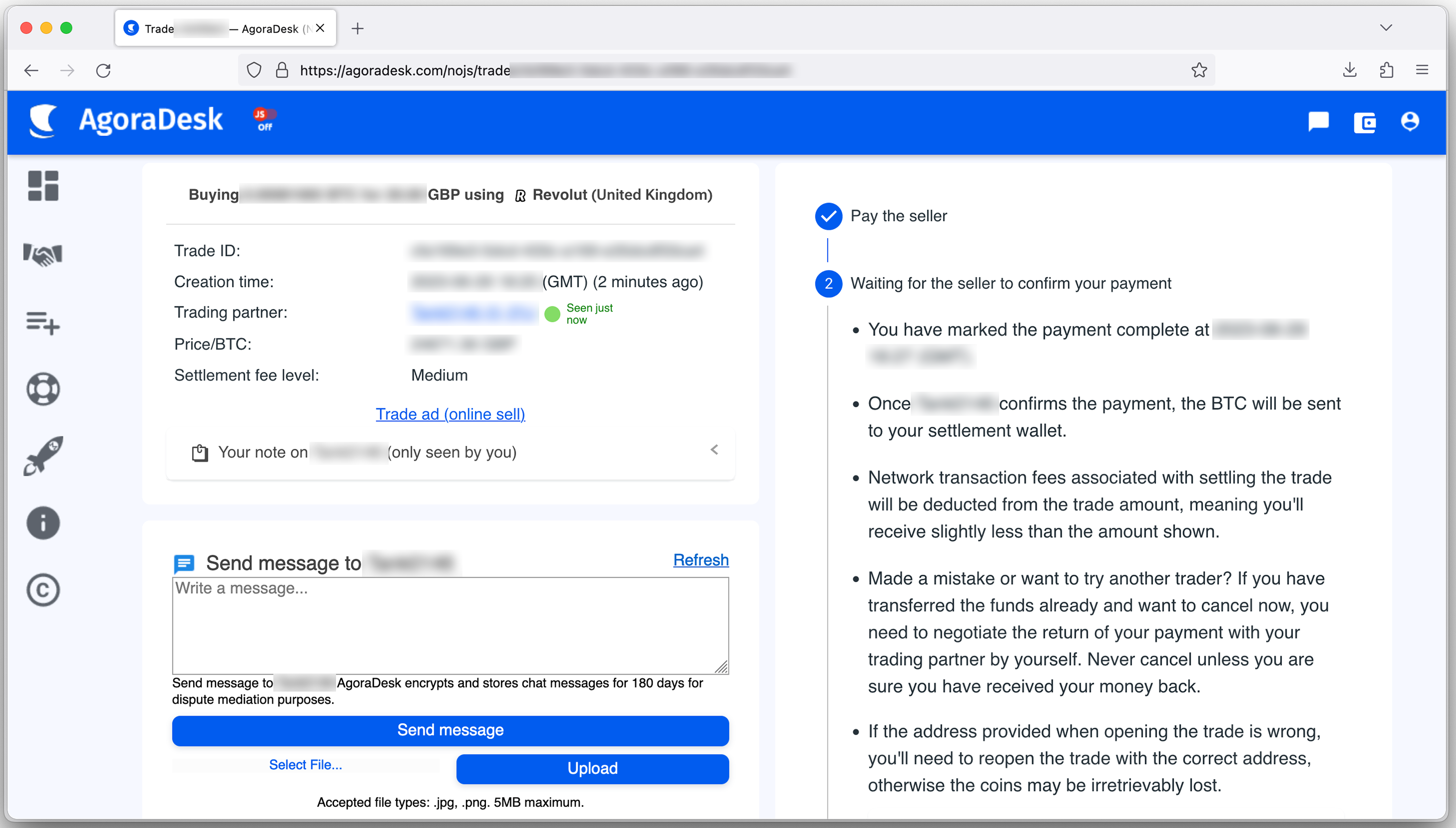
Congratulations, your trade settlement is complete! You can find all the details in the “Show settlements details” section. Lastly, be sure to leave your feedback for the community’s benefit.
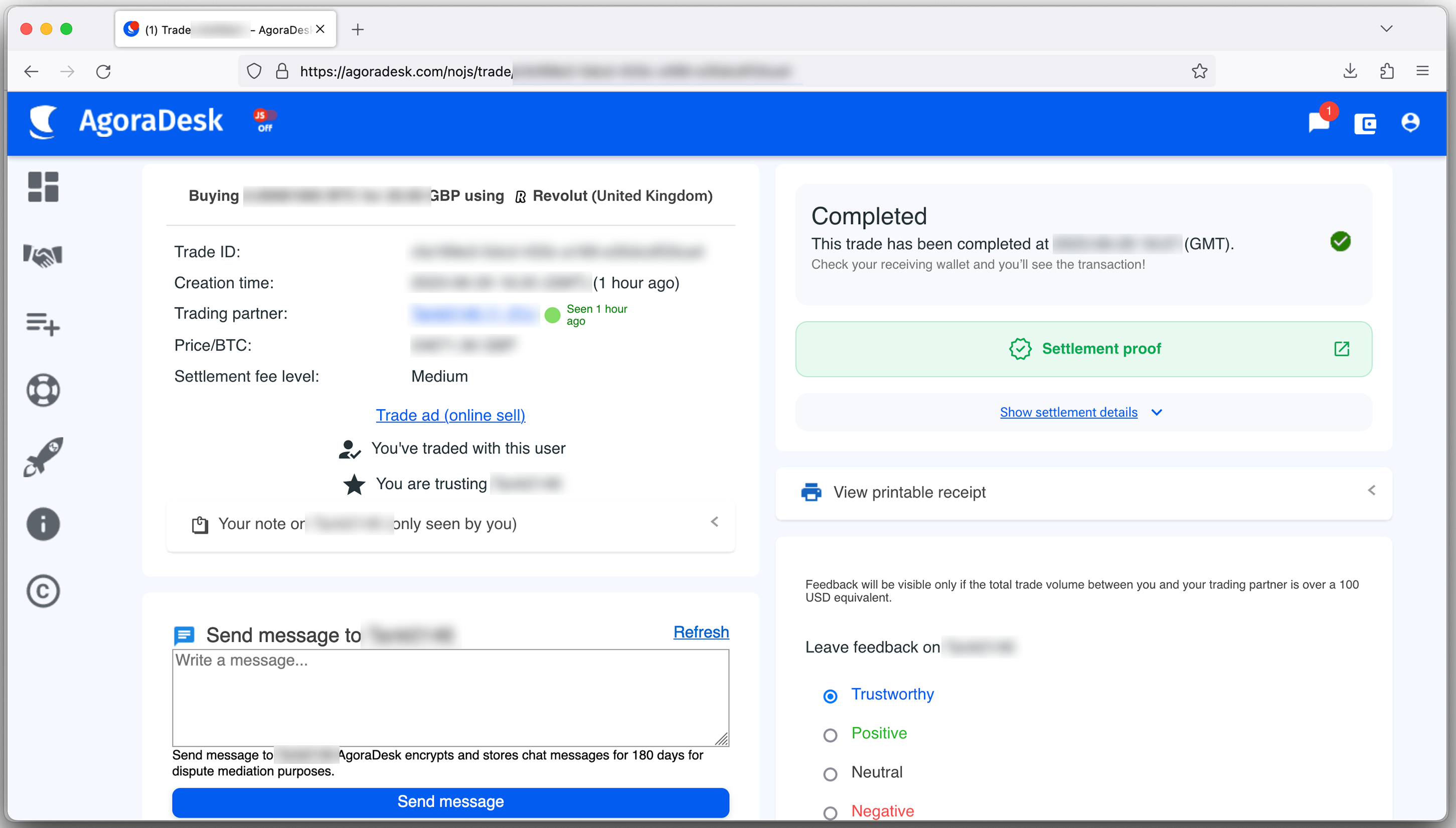
Selling Bitcoin
Selling Bitcoin is as straightforward as buying it. The process mirrors the buying one, except this time, you will need to select “Sell” instead of “Buy” on the homepage. Go through the users keen on buying non-KYC sats and identify a match that meets your expectations.
In the context of this guide, our focus will be on how to create our offer in the marketplace and wait for interested buyers to connect with us.
Creating Your Advertisement
Start by depositing your coins into your AgoraDesk arbitration bond wallet. You can find your AgoraDesk deposit address under the “Receive” tab; you also have the option to generate a QR code version of it.
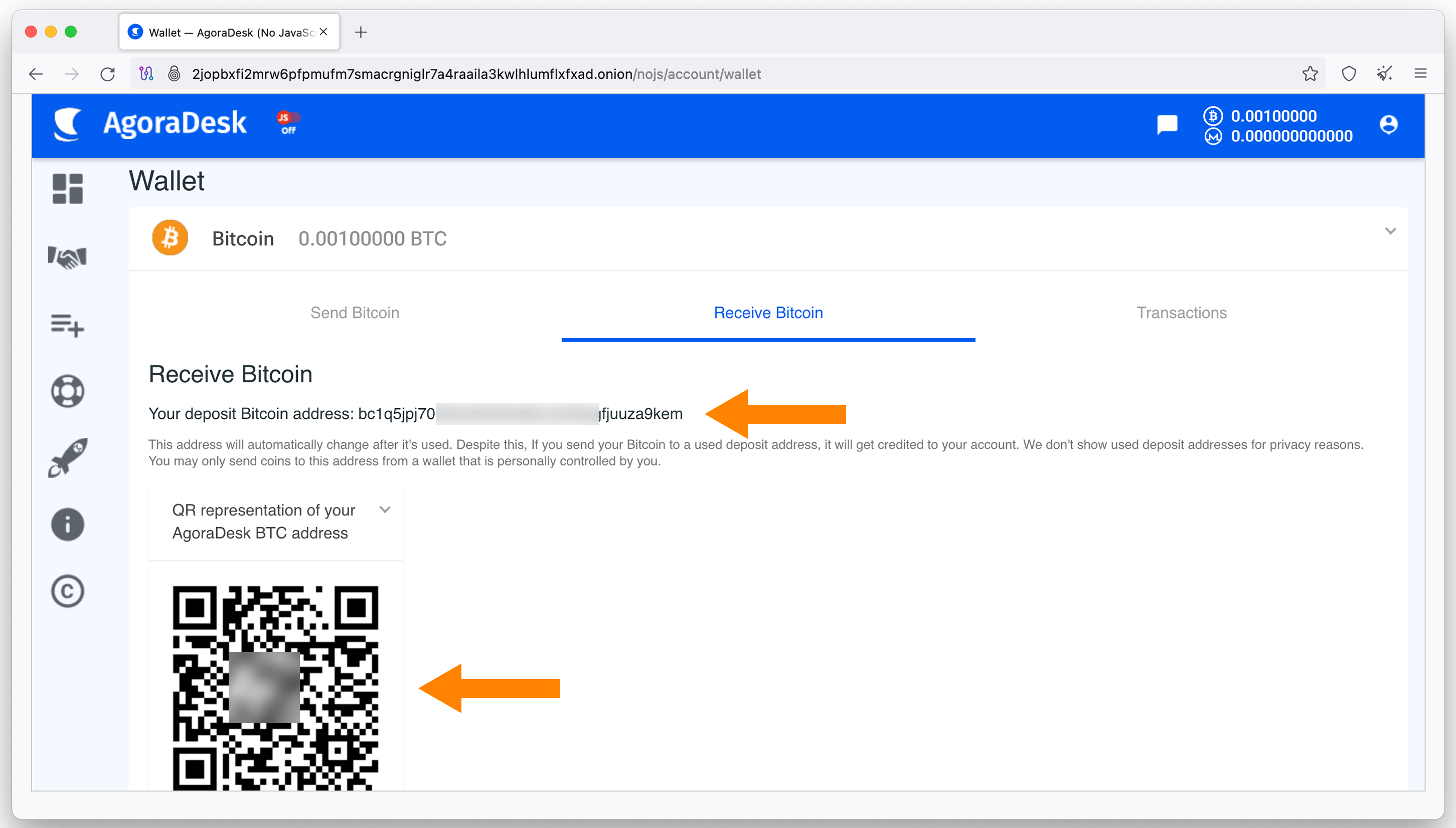
Next, head over to the “Post an Ad” page and familiarise yourself with the rules and prerequisites.
Select Bitcoin and “sell coins online”. Then, specify your country, the currency you’re using, and your preferred payment method. AgoraDesk supports a wide variety of payment methods, but availability varies globally.
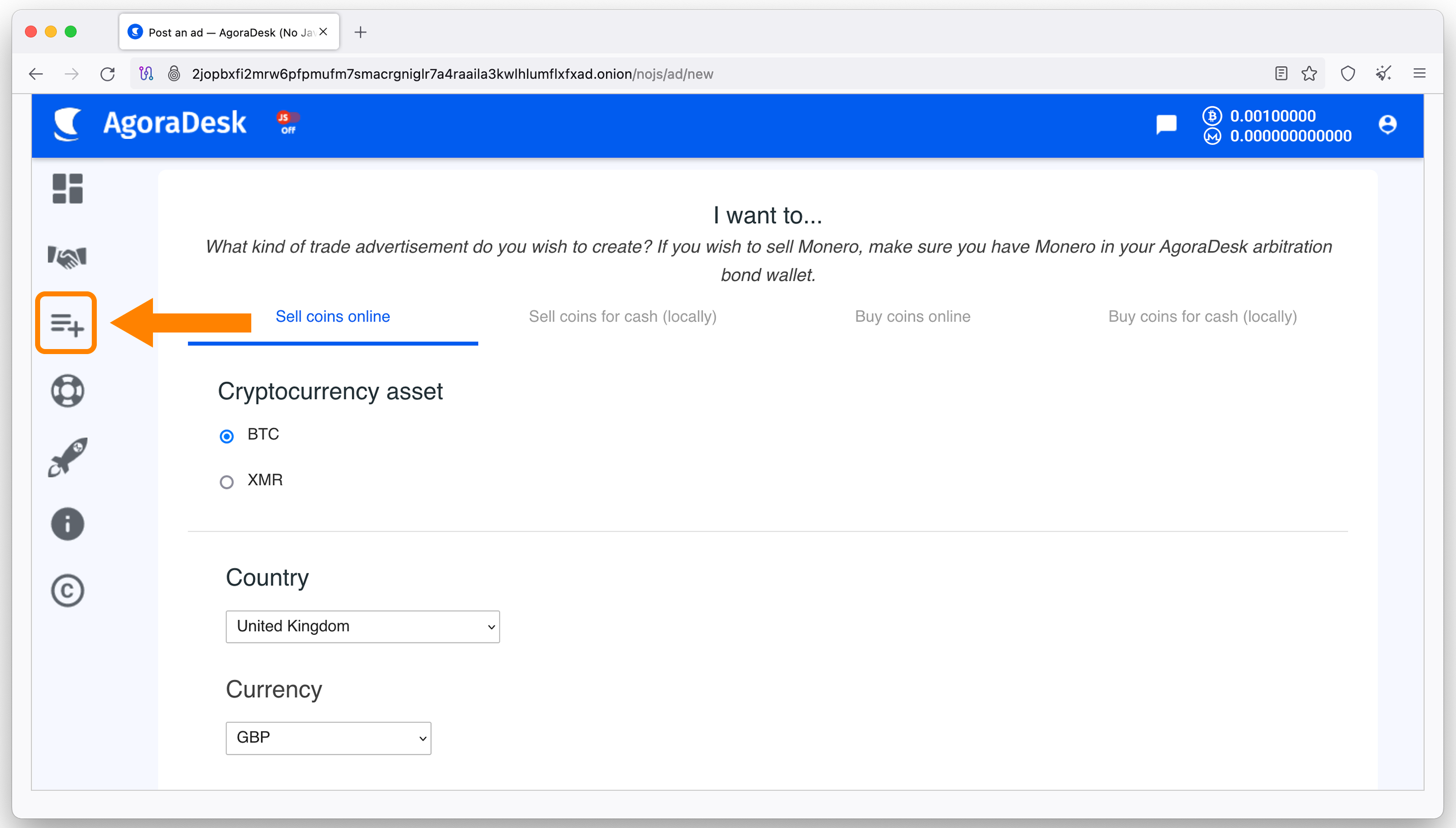
Establish the price for your transaction. You have two options: a fixed price, which remains unchanged irrespective of market conditions, or a dynamic price that aligns with the current market price. For example, if you select “Market price” and enter “2” in the margin box, your price will always be 2% higher than the market rate.
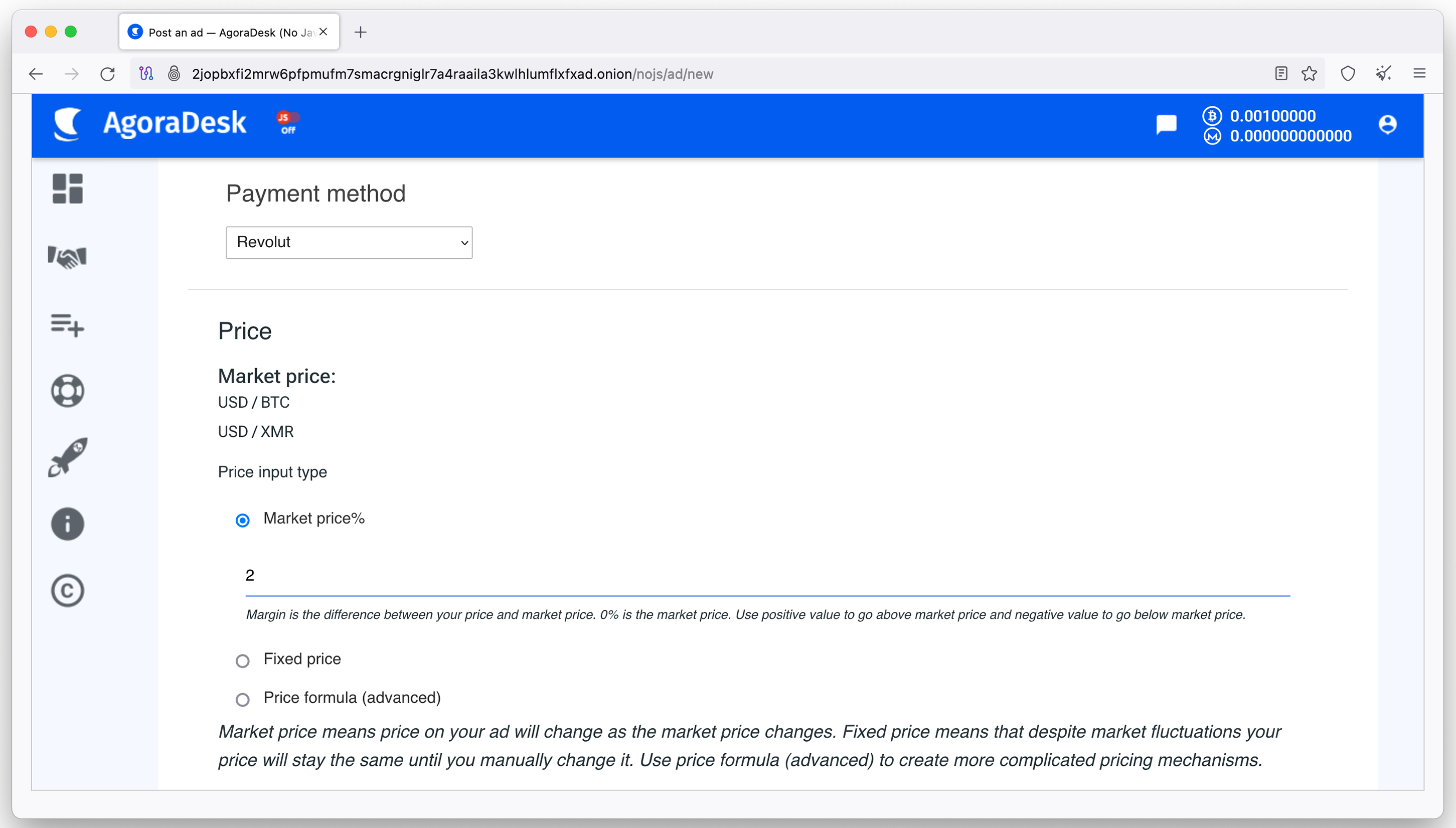
Define your minimum and maximum transaction limits. The maximum limit represents the total quantity of Bitcoin you are willing to trade, while the minimum limit denotes the smallest portion a peer can withdraw from your listing per trade.
For instance, if I set the limits with a maximum of £50 and a minimum of £10, peers would have the flexibility to initiate a transaction for any amount within this £10-£50 range.
Please note, the final offer will automatically be adjusted based on the amount you deposit into the Agora’s wallet, effectively setting a cap on the maximum amount.
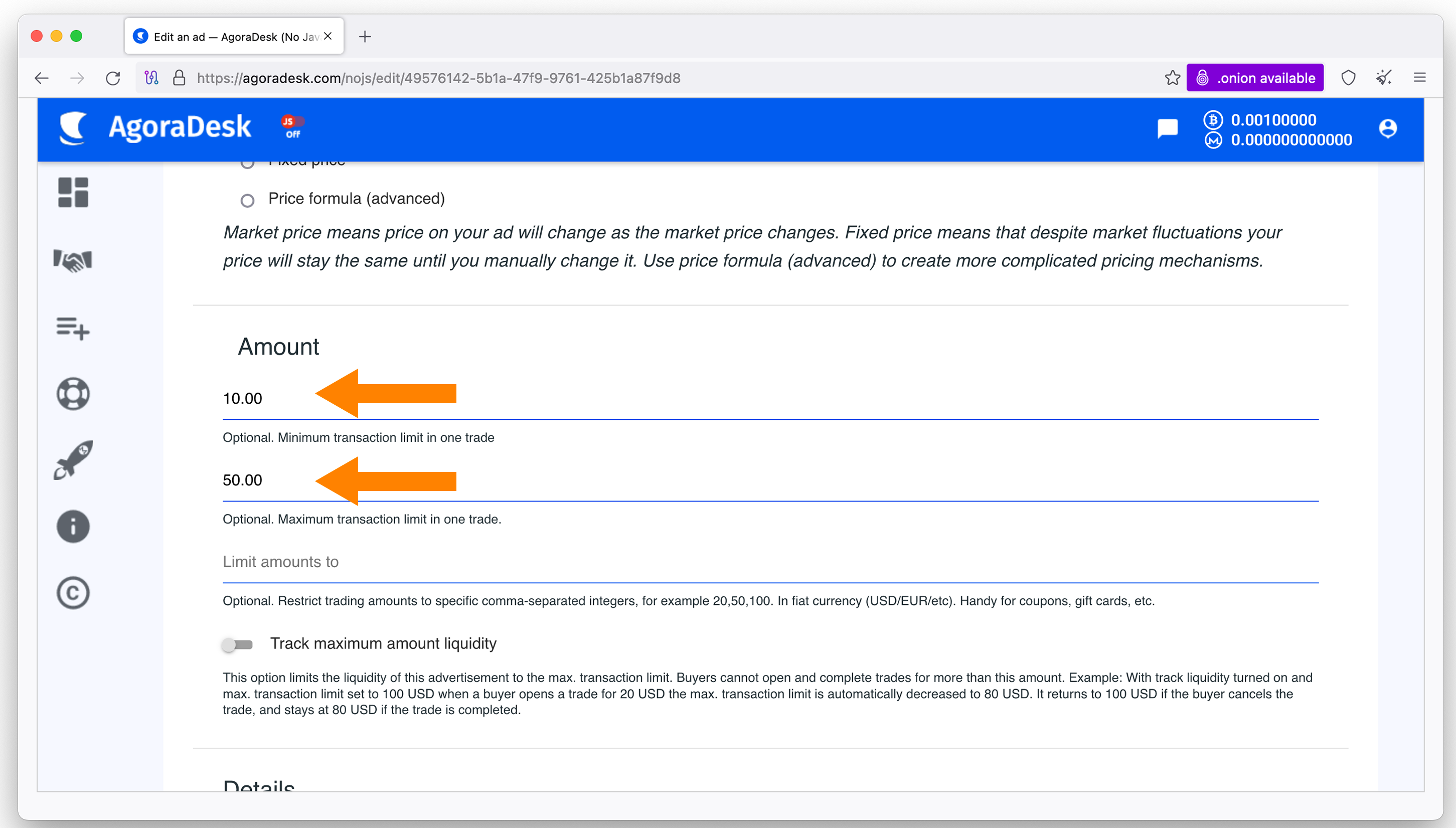
You can also add optional details about the payment method and trade terms to make your listing more attractive. Keep in mind this information is public, so avoid disclosing personal account details. Here are examples of details you could add:
- Trade made within 10 minutes
- Direct bank transfer with Insert Bank Name
- Instant Revolut Transfer
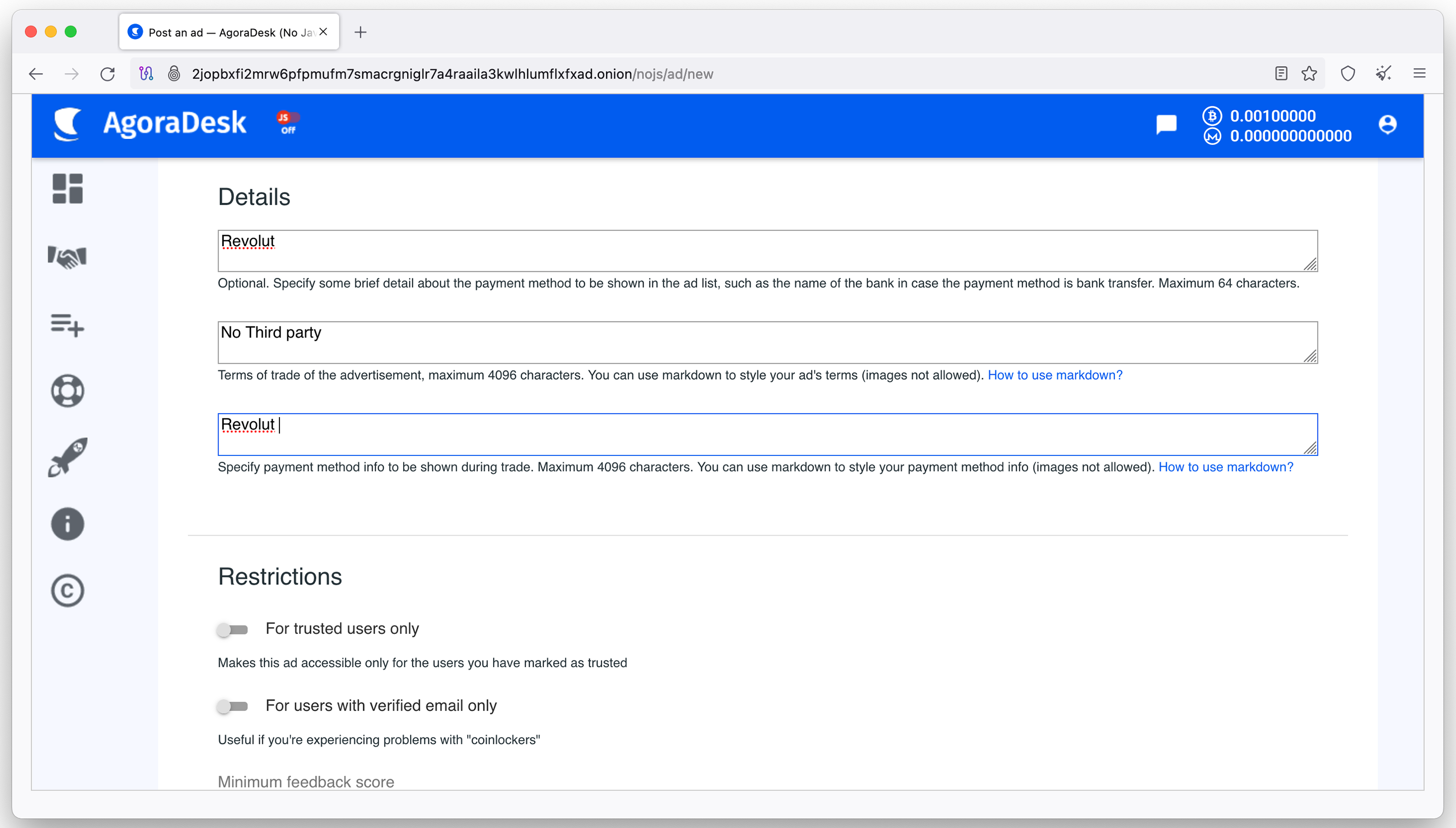
Finally, press “Publish Advertisement” at the bottom of the page.
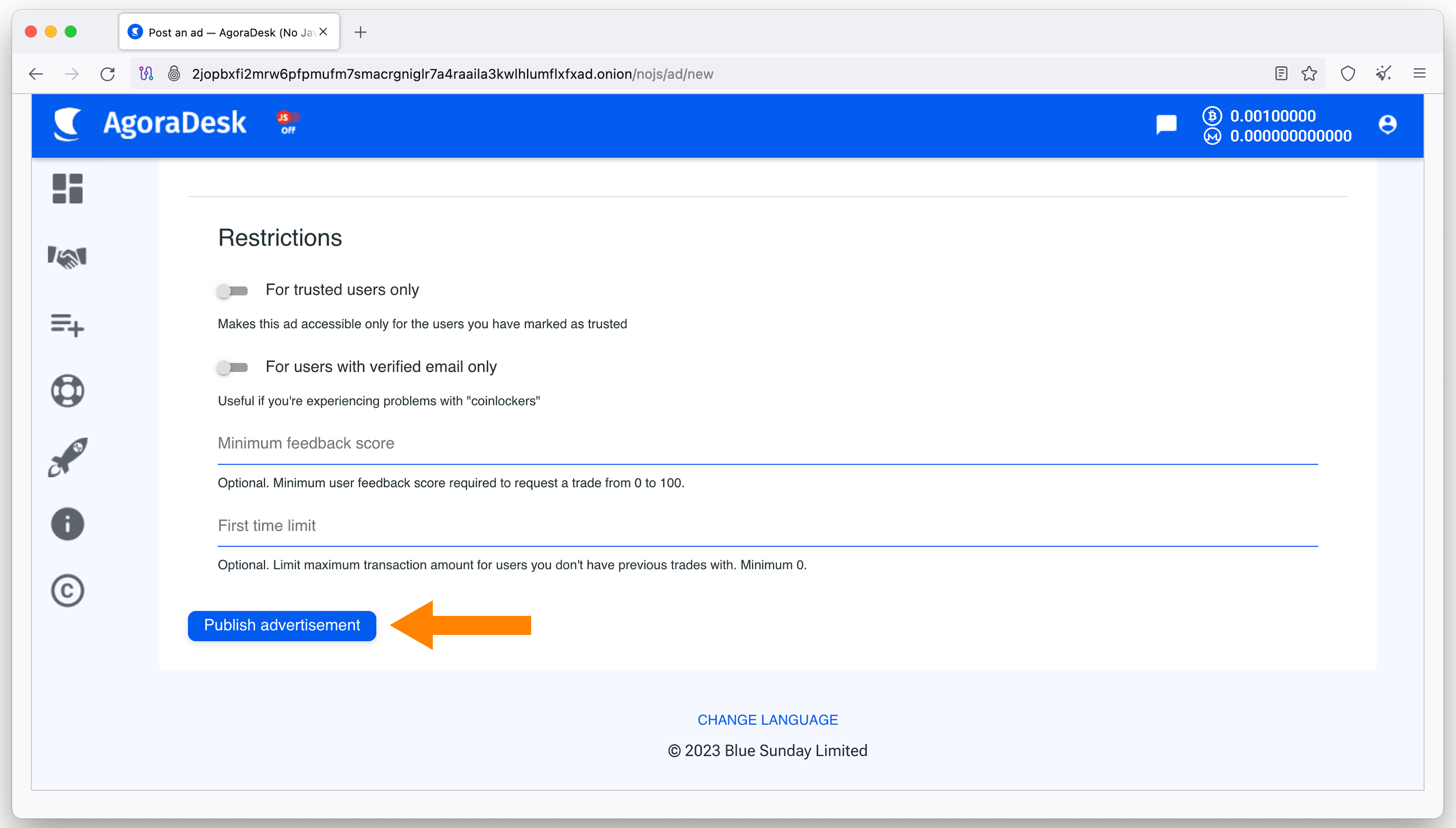
Congratulations! Your offer is now live on the marketplace. It is accessible for review or modification at your convenience via your dashboard. To access it, click on the first icon in the left menu.
You will receive a notification when another user expresses interest in your listing. To stay informed about trading notifications, keep an eye on the message icon, located in the upper right corner of your screen.
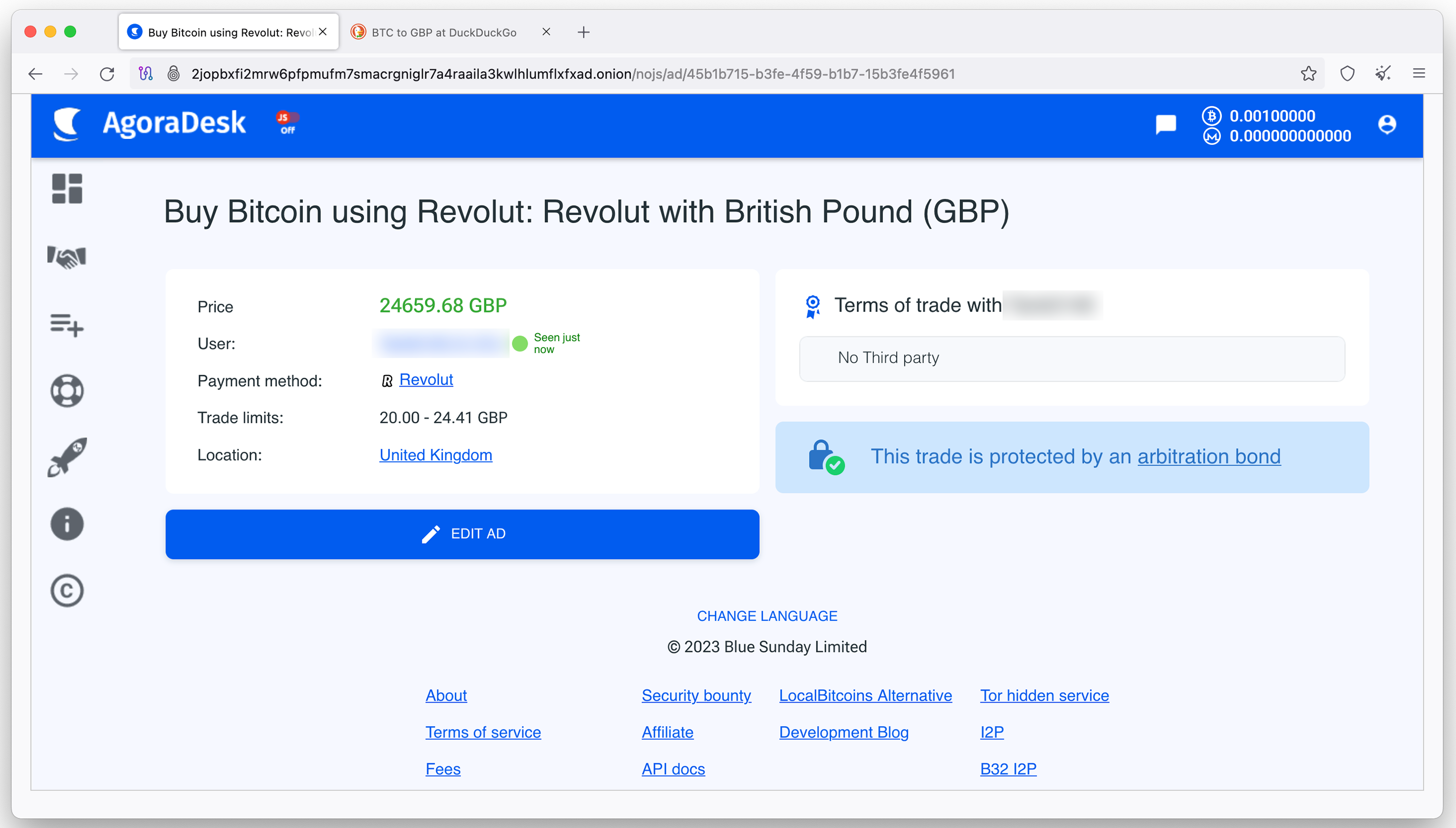
In the dashboard, you can see that a buyer would like to buy some sats from us.
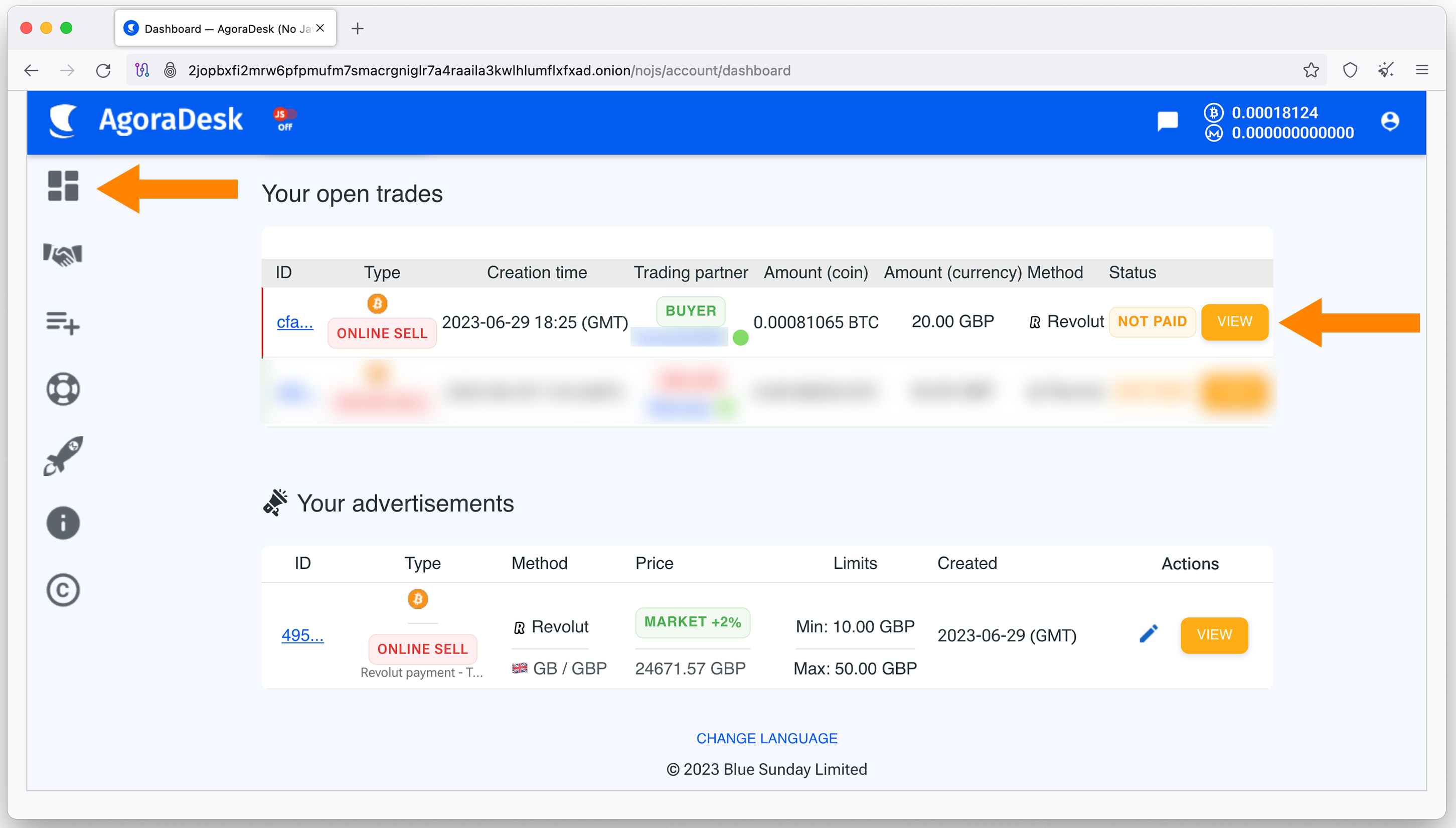
The first tab on the top-left displays important trade information such as the amount of BTC in the transaction, the total payment due, the final accepted market rate, and the username of your trading partner.
The chat tab serves as your direct communication line with your peer. Here, you’ll share the necessary payment details with the buyer. For example, I will be sending my Revtag to the buyer and waiting for their confirmation of payment.
As previously mentioned, all chat logs are encrypted between yourself and your partner.
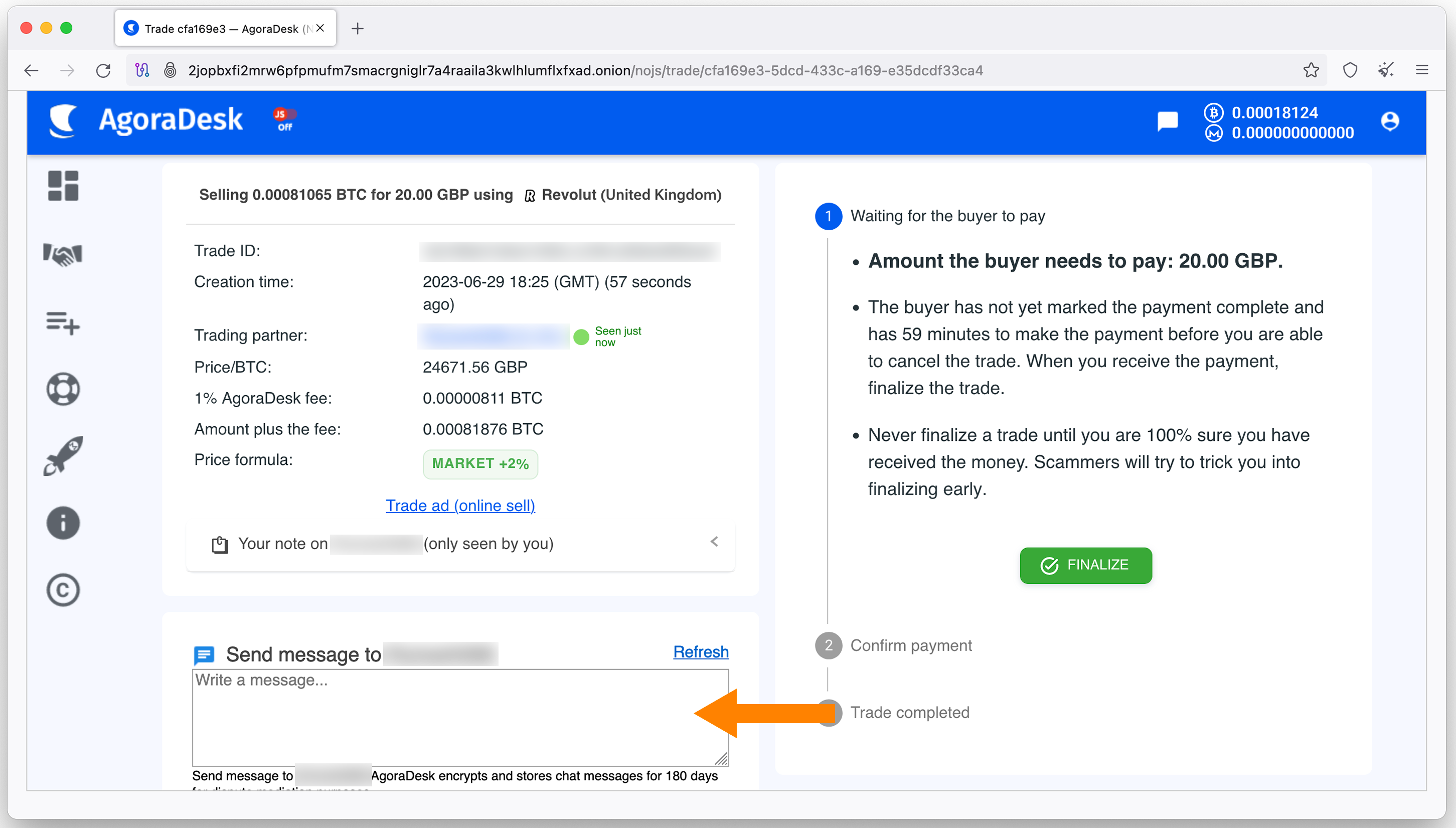
Once you have received and double-checked the payment, proceed to release the sats by clicking ‘Finalise.’ You will be prompted to enter your password and confirm the action. Once confirmed, the sats are released and transferred to the buyer.
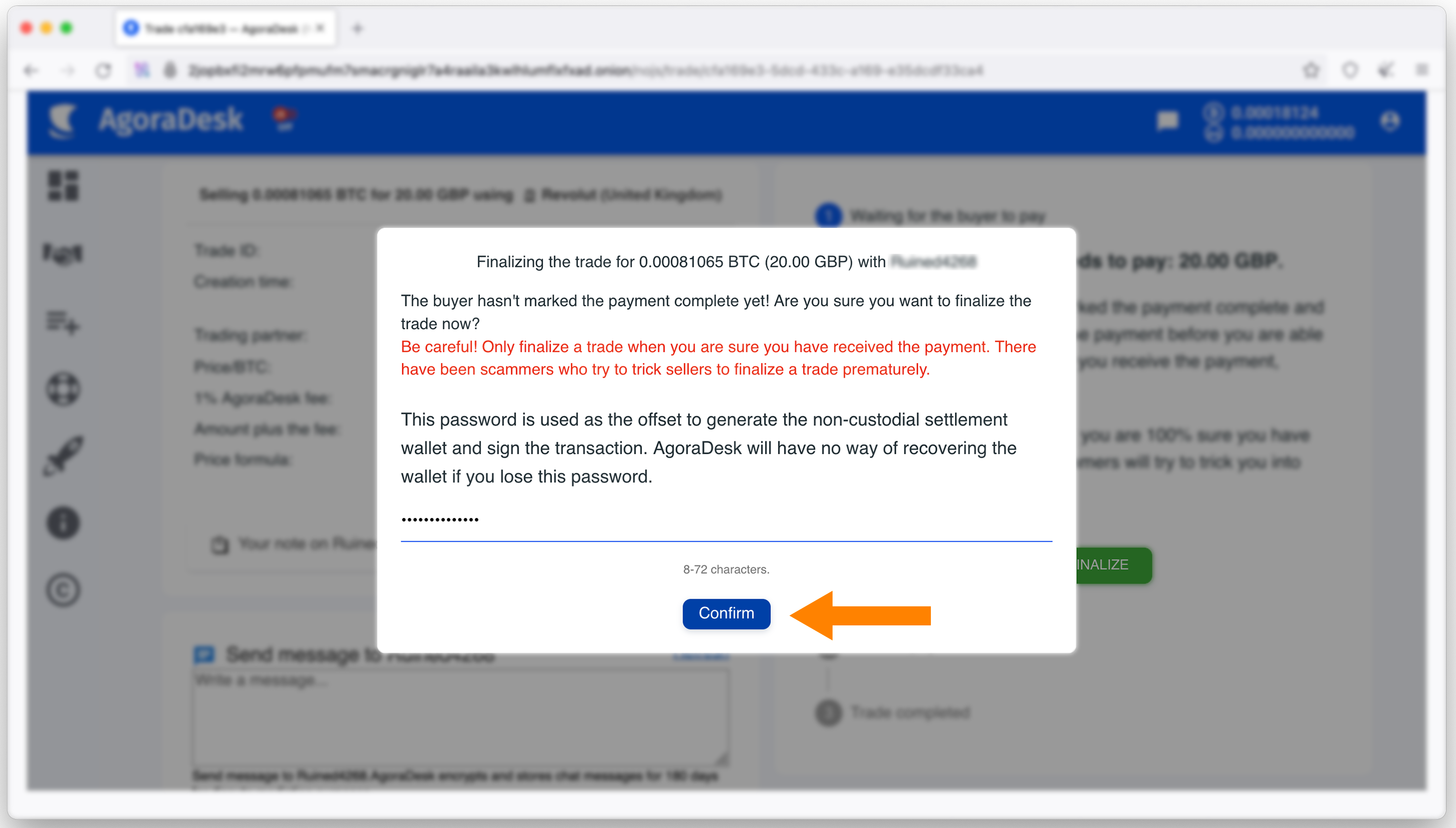
Upon release, the trade status switches to ‘Processing.’ An estimated time to completion can be viewed below this status.
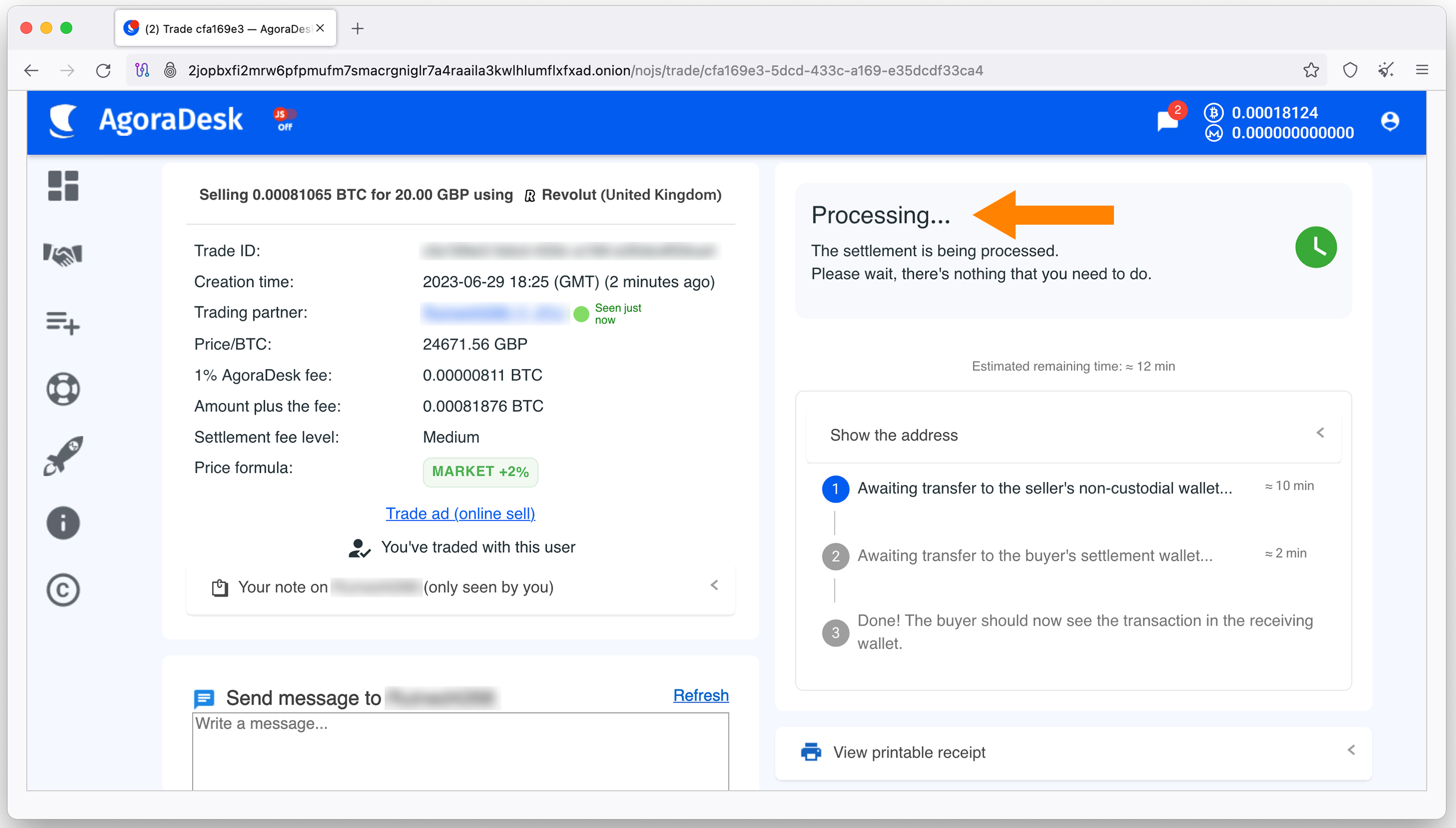
Once the sats have successfully transferred to the buyer’s wallet, you’ve completed your transaction. Congratulations! Don’t forget to leave feedback to help guide future users.
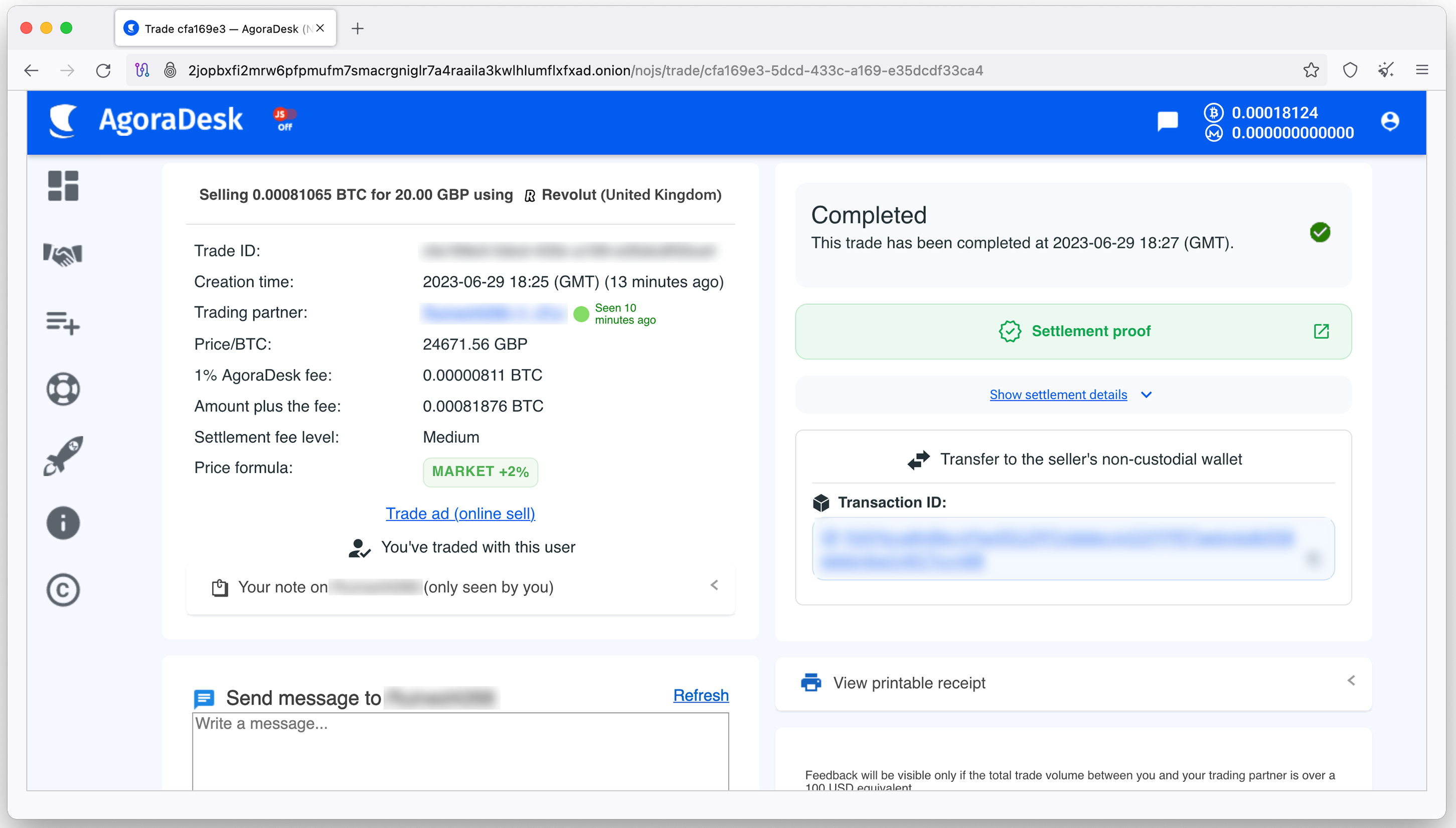
FAQ
Can I be scammed?
As a buyer, if you’ve sent the fiat required for your side of the trade, but the seller fails to release the sats to you then you can open a dispute. If during this dispute process you can prove to the AgoraDesk arbitrators that you did send the fiat, the sellers escrowed funds and their trade bond will be released to you.
Does AgoraDesk work with ‘X’ payment method?
There are no restrictions on payment methods in AgoraDesk. You’ll find traders buying and selling cryptocurrencies online for more than 60 different payment methods. If you don’t see any offers in your desired method, create your own offer using it!
What data does AgoraDesk store?
AgoraDesk collects and retains personal information provided by users through forms and emails, as well as details about browser types and IP addresses due to the nature of online hosting (this is why you should use the Tor browser!). However, note that AgoraDesk does NOT associate IP addresses with accounts.
Additionally, details related to trades are stored for 180 days post completion. While generally this information is not shared with outside parties, in instances of strongly suspected fraud, user details may be released to the respective trading party.
Should I toggle JavaScript OFF ?
If you are concerned about privacy and security then toggling JavaScript off is a good practice for the following reasons:
-
Reduced tracking: Many tracking and surveillance technologies rely on JavaScript to function. By disabling JavaScript, users can make it more difficult for third parties to track their activities on a website.
-
Fewer security vulnerabilities: JavaScript can also introduce security vulnerabilities that can be exploited by malicious actors. Disabling JavaScript can help to mitigate these risks.
To turn off Javascript, you can toggle the JS icon located on the top left side of the web app. See the image below for reference:
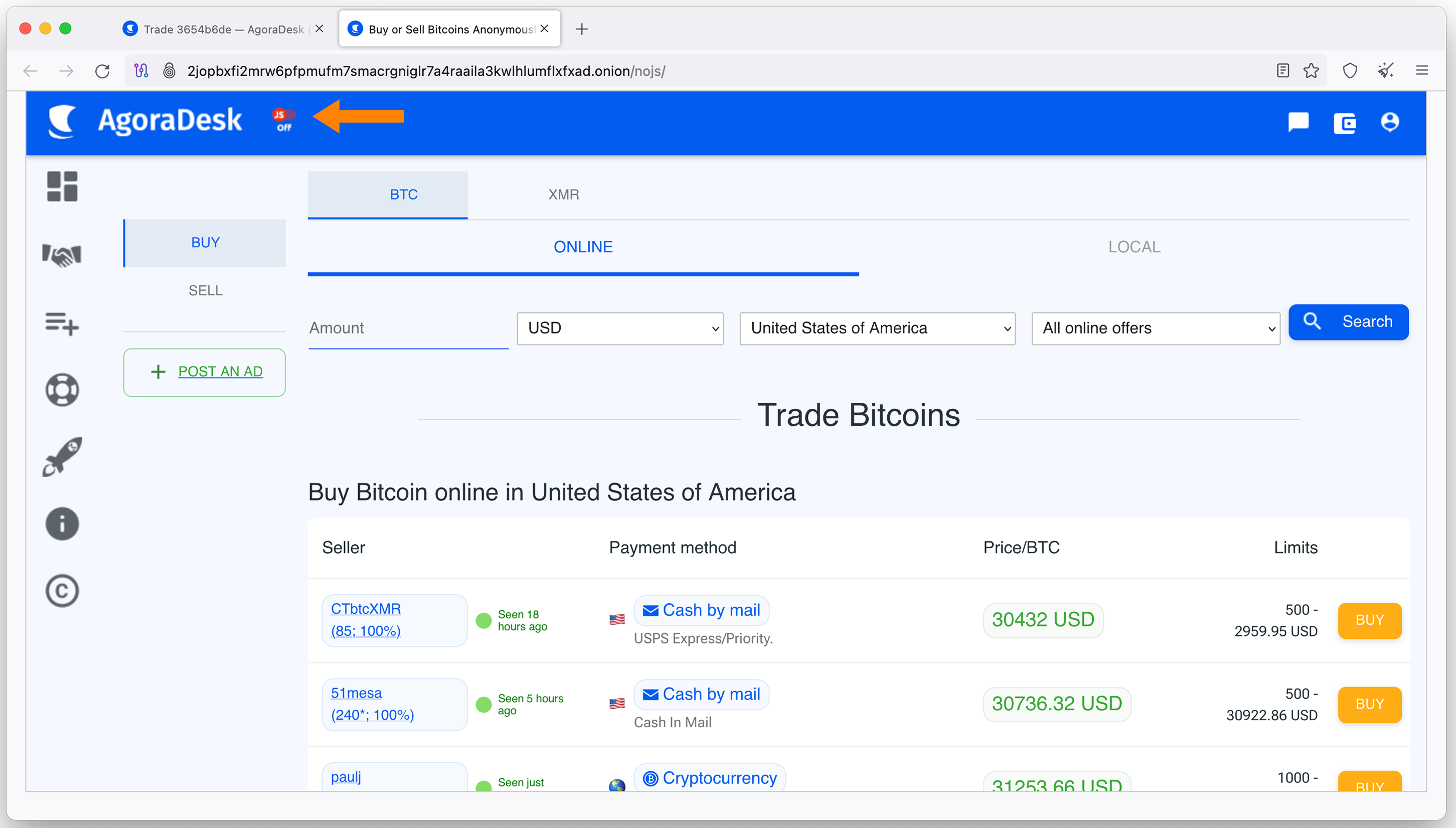
Learn More
Podcast Appearances
- StackCast Episode 5: Alex from LocalMonero & AgoraDesk
- Alex on LocalMonero & AgoraDesk, a peer-to-peer OTC Crypto trading service!
Useful Links
AgoraDesk is completely Open-Source. You can find the code source here.
If you have any questions or feedback, get involved via these options:
- Open a support ticket
- Send them an email at support@agoradesk.freshdesk.com
- Telegram
- Matrix
Remember - No AgoraDesk representative will ever contact you unannounced. If someone does, they are almost certainly a scammer and should be blocked!
Visit the official guide pages and FAQ from AgoraDesk:
And finally, don’t forget to follow them on Twitter to stay up to date!
About the writer
Hi, I’m Bitlevi! I crystallise what I learn on my journey to sovereignty by writing about Bitcoin and FOSS tools. Feel free to message me on Twitter or visit my website. If you enjoyed this guide and would like to donate, here is my PayNym!
If you prefer donating with lightning, support bitcoiner.guide here.